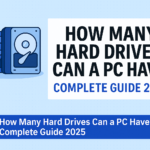Where to Buy Second-Hand Desktop Computers: A Complete Guide
Looking for a budget-friendly PC upgrade? Buying a used desktop (desktop computer) can offer great value—if you choose wisely. Below are best practices, places to look, and tips to ensure you get a computer that’s both useful and dependable. For a Spanish language perspective and additional listing sites, check out: Dónde comprar ordenadores de segunda mano de sobremesa.
Why Consider a Used Desktop?
-
Cost savings: You can often get much stronger hardware for the same budget compared to buying new.
-
Upgradeability: Many desktops allow you to swap parts (RAM, GPU, storage) more easily than laptops.
-
Sustainability: Reusing hardware reduces e-waste and extends device lifespans.
Where to Look for Quality Used Desktops
Here are common and trusted sources:
| Platform Type | Advantages | What to Watch Out For |
|---|---|---|
| Local marketplaces / classifieds | You can inspect the unit in person, test it | Be wary of scams; always test before payment |
| Refurbishers / certified resellers | Often include warranty or return policy | Verify what “refurbished” covers (parts, repair, etc.) |
| Online marketplaces (e.g. eBay, OLX) | Wide selection, international options | Check seller ratings, return policy, shipping safety |
| IT liquidation / business surplus | Business-grade hardware returned in bulk | These may be older, heavier systems; check specs |
| Local repair shops / computer services | They often dispose of or resell working PCs | You may negotiate repairs or custom upgrades |
Tips to Safely Buy a Used Desktop
-
Inspect hardware in person if possible
Power it on, check BIOS/UEFI, run diagnostics, check for loud noises or abnormal behavior. -
Check specifications carefully
CPU model, RAM capacity & speed, storage type (SSD, HDD), GPU (if present), motherboard slots, ports. -
Request full disclosure
Ask seller about usage hours, past repairs, parts replaced, component age. -
Run stress tests
Use tools like CPU stress tests, memory tests (MemTest86), disk benchmarks. -
Verify included peripherals & accessories
Power cable, case screws, original OS license (if included) — check legitimacy of OS keys. -
Demand a return window or warranty, if possible
Even a short test period helps safeguard against DOA (dead on arrival) units. -
Keep receipts & proof of transaction
Helps if you need to dispute or return.
Upgrading a Used Desktop
Once you have a reliable base, consider increasing its lifespan:
-
Add or upgrade SSD (much faster than HDD).
-
Increase RAM (if slots are free).
-
Choose a better GPU (if system and power supply allow).
-
Replace power supply (PSU) if it’s old or from a lower grade.