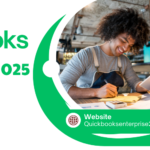QuickBooks Desktop 2025 has arrived, and it’s more powerful than ever. For businesses that rely on QuickBooks for their accounting and financial management, understanding the differences between the latest release and earlier versions is essential. Each new version promises improvements, but what sets QuickBooks Desktop 2025 apart? In this detailed comparison, we’ll explore the new features, enhancements, and overall improvements of QuickBooks Enterprise 2025 versus its previous versions.
If you’re wondering whether upgrading to QuickBooks Desktop 2025 is worth it, read on for a breakdown of the most important differences and why this version might be the game-changer your business needs.
- Automation: Greater Efficiency in QuickBooks Desktop 2025
One of the most significant upgrades in QuickBooks Desktop 2025 is its enhanced automation capabilities. While past versions of QuickBooks introduced some automation for tasks like invoicing and payroll, the 2025 edition takes it a step further.
QuickBooks Desktop 2025:
- Automated Invoice Management: Automatically sends and tracks invoices, allowing you to focus on higher-priority tasks. The system sends reminders to customers with unpaid invoices, ensuring quicker payment.
- Recurring Transactions: This version offers improved automation for setting up recurring payments, bills, and payroll with fewer manual interventions.
- AI-Powered Automation: With built-in artificial intelligence, the software can now predict recurring expenses and help businesses anticipate future cash flow.
Previous Versions:
- Basic Automation: Previous versions like QuickBooks Desktop 2023 and 2024 had basic automation features such as recurring bills and payroll, but they lacked the advanced, predictive AI capabilities and customization offered in 2025.
Verdict: QuickBooks Desktop 2025 shines when it comes to automating repetitive tasks, freeing up more time for business growth. It’s a massive leap forward for companies aiming for efficiency.
- Enhanced Reporting and Customization
Data-driven decisions are crucial for business success, and the new QuickBooks Desktop 2025 brings major improvements in reporting and analytics. Previous versions have provided strong reporting tools, but this year’s release significantly enhances customization and usability.
QuickBooks Desktop 2025:
- Advanced Custom Reporting: QuickBooks Desktop 2025 introduces a highly customizable report builder that lets you filter, sort, and analyze data in ways previous versions couldn’t match.
- Real-Time Analytics: Offers real-time financial insights with integrated AI-driven analytics that identify trends and potential business risks.
- Custom Dashboard: You can now create a personalized dashboard tailored to the metrics that matter most to your business, allowing for better, faster decisions.
Previous Versions:
- Standard Reports: QuickBooks Desktop 2023 and earlier versions offered customizable reports, but with fewer options for personalization.
- Basic Financial Forecasting: While they provided reliable reporting, they lacked the AI-powered insights and predictive analytics that QuickBooks Desktop 2025 introduces.
Verdict: If in-depth, real-time financial analysis and forecasting are crucial to your business, QuickBooks Desktop 2025 is the clear winner. Its new reporting tools provide a deeper understanding of your financial health.
- User Interface and User Experience
The interface of a software program directly impacts how quickly and efficiently users can complete their tasks. QuickBooks has always been known for its user-friendly interface, but the 2025 version takes usability to a new level.
QuickBooks Desktop 2025:
- Modernized Interface: The 2025 version introduces a cleaner, more intuitive user interface designed for smoother navigation. It includes streamlined menus, faster access to key functions, and an improved layout that reduces the learning curve for new users.
- Faster Workflow: Tasks like bank reconciliations, invoicing, and financial report generation are faster and easier to access thanks to an optimized workflow design.
Previous Versions:
- Familiar Interface: While past versions like 2023 and 2024 retained a user-friendly design, they lacked the polished, modernized look and improved efficiency that QuickBooks Desktop 2025 offers.
- Slower Transitions: Older versions didn’t prioritize workflow optimization in the same way, often requiring more clicks or steps to complete the same task.
Verdict: QuickBooks Desktop 2025 offers a faster, smoother, and more pleasant user experience, making it the best choice for both new and experienced QuickBooks users.
- Multi-User Collaboration and Security
For businesses that rely on team-based accounting workflows, QuickBooks Desktop 2025 introduces some key upgrades in collaboration and security that make managing multiple users more efficient and secure.
QuickBooks Desktop 2025:
- Improved Multi-User Mode: In the 2025 edition, users can now collaborate more effectively in real-time without interruptions or lag. Multiple users can work on different tasks simultaneously with faster performance and reduced system conflicts.
- Role-Based Access: The 2025 version expands role-based user permissions, allowing you to set more specific access levels for different team members. This ensures sensitive financial data remains secure while empowering teams to work collaboratively.
- Two-Factor Authentication: QuickBooks Desktop 2025 adds an extra layer of security with two-factor authentication, safeguarding your data from unauthorized access.
Previous Versions:
- Basic Collaboration: Previous versions offered multi-user mode, but users often experienced slower performance when multiple people accessed the system at once. Role-based permissions were available, but not as refined as in the 2025 version.
- Standard Security: Older versions did not include the more advanced security features like two-factor authentication, leaving some vulnerabilities in data protection.
Verdict: For businesses that prioritize collaboration and security, QuickBooks Desktop 2025 is the top choice. Its enhanced multi-user functionality and stronger security features make it ideal for teams handling sensitive financial data.
- Inventory Management and Workflow Optimization
Managing inventory can make or break a business, especially for retail, manufacturing, and wholesale companies. QuickBooks Desktop has long been a trusted tool for inventory management, but the 2025 version delivers significant improvements.
QuickBooks Desktop 2025:
- Advanced Inventory Tracking: QuickBooks Desktop 2025 offers batch tracking, lot management, and automated reorder points, helping businesses maintain better control over stock levels and streamline the supply chain.
- Seamless Integration with Third-Party Apps: This version integrates more smoothly with third-party inventory management apps, allowing businesses to manage stock across multiple locations without discrepancies.
- Workflow Automation: The enhanced workflow automation makes managing reorders, stock levels, and shipping more efficient than ever.
Previous Versions:
- Basic Inventory Control: Previous versions provided solid inventory management, but with limited batch tracking and less integration flexibility with third-party apps.
- Manual Reorder Points: While reorder points existed in earlier versions, the process wasn’t as automated or precise as it is in the 2025 version.
Verdict: For businesses that rely on precise inventory management, QuickBooks Desktop 2025 offers more sophisticated tools, cutting down manual work and improving overall efficiency.
Conclusion
When comparing QuickBooks Desktop 2025 to previous versions, it’s clear that the latest edition brings substantial improvements in automation, reporting, collaboration, security, and inventory management. For businesses looking to optimize their accounting processes, boost productivity, and gain deeper insights into their financial health, upgrading to QuickBooks Desktop 2025 is a no-brainer.
With its advanced features, smoother interface, and stronger multi-user capabilities, QuickBooks Desktop 2025 empowers businesses to operate more efficiently while ensuring their financial data is secure and up-to-date. While previous versions still provide value, QuickBooks Desktop 2025 is designed for the future of business accounting, making it a worthwhile upgrade for companies of all sizes.