In today’s fast-paced digital work environments, businesses need more visibility into how company computers are being used. Whether you’re managing an in-office team or a fully remote workforce, computer monitoring software is a must-have for improving productivity, safeguarding data, and ensuring accountability.
From live screen monitoring to detailed analytics, these tools help you stay in control. In this guide, we’ve handpicked the top computer monitoring software available in 2025 — starting with the most powerful and user-friendly option: Wolfeye.
Wolfeye – Best for Live, Remote Screen Monitoring
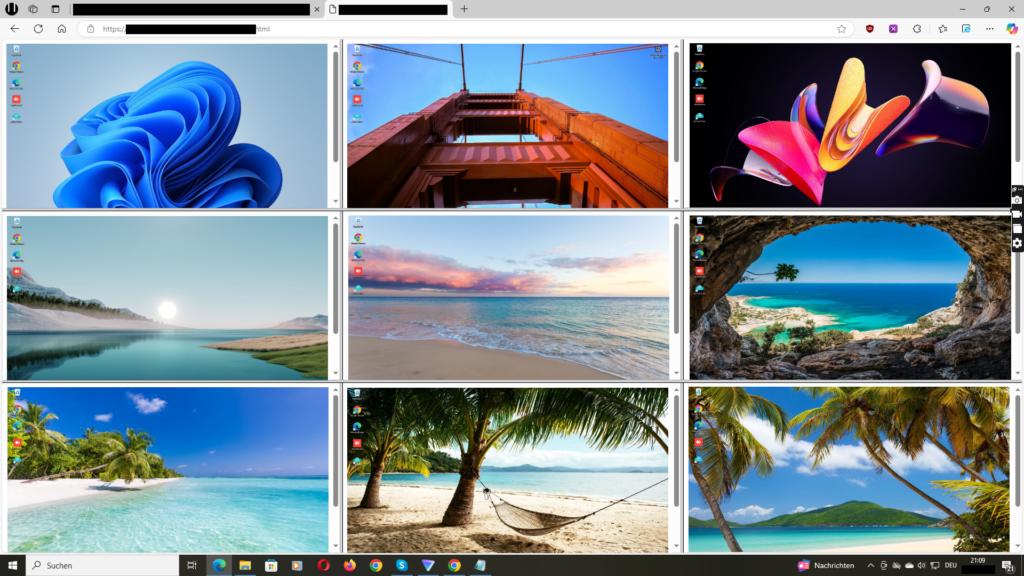
If you need a tool that gives you live, remote visibility into your business PCs, Wolfeye is your best option. This intuitive software allows you to see every screen in real time, using a simple browser-based dashboard.
Key Features:
-
Live monitoring of all company computers
-
Remote access through your browser
-
Easy installation on multiple PCs
-
Perfect for office or remote work environments
-
Secure, lightweight, and fast
“Wolfeye puts you in front of every screen — without ever leaving your desk.”
To get started, install the software on the business computers you wish to monitor, then contact Wolfeye for your personalized dashboard setup.
Visit www.wolfeye.de to learn more and see how it works.
Teramind – Ideal for Security and Threat Detection
Teramind is an enterprise-grade solution for businesses looking for both employee monitoring and advanced security features. It helps detect suspicious activity before it becomes a serious risk.
Features:
-
Live session recording and playback
-
Insider threat detection with behavior analytics
-
Keystroke and clipboard logging
-
Customizable rules and real-time alerts
Great for organizations with strict compliance and security requirements.
ActivTrak – Best for Productivity Tracking
ActivTrak is a cloud-based software that focuses on helping teams work smarter. It offers insights into productivity trends, helping leaders identify bottlenecks and improve workflows.
Highlights:
-
Real-time monitoring dashboards
-
Productivity classification for apps and websites
-
Detailed reporting across teams
-
Behavioral analytics and coaching tools
Best for companies looking to optimize efficiency without micromanaging.
Veriato – Comprehensive User Behavior Monitoring
Veriato offers deep monitoring capabilities suitable for organizations with strict oversight needs. It’s particularly useful for compliance, audits, and investigations.
Key Benefits:
-
Keystroke logging and email monitoring
-
File transfer and app usage tracking
-
Session recording and activity alerts
-
Full audit trail and forensic analysis
Ideal for companies in finance, legal, or healthcare sectors.
Workpuls – Time and Task Tracking for Teams
Workpuls combines monitoring with time tracking and task management, helping companies understand exactly how time is spent across different projects and departments.
Features:
-
Automatic time tracking
-
Employee activity monitoring
-
Real-time dashboards and reports
-
Screenshot and productivity tracking
Especially useful for agencies, freelancers, and service-based businesses.
Hubstaff – Built for Remote and Mobile Teams
If you manage a hybrid or mobile team, Hubstaff offers location-based monitoring features alongside productivity tracking. It also integrates with major project management tools.
Highlights:
-
Time tracking and activity levels
-
GPS tracking and job site monitoring
-
Invoicing and payroll integrations
-
Project management and task assignment
Perfect for distributed teams and field workers.
Comparison Table: Top Computer Monitoring Software
| Software | Best For | Key Strength |
|---|---|---|
| Wolfeye | Live screen monitoring | Real-time multi-PC viewing via browser |
| Teramind | Security & compliance | Behavior analytics and threat detection |
| ActivTrak | Productivity management | Team analytics and workflow optimization |
| Veriato | Auditing and investigations | Detailed activity and forensic reports |
| Workpuls | Time tracking & management | Task-based time logging across teams |
| Hubstaff | Remote/mobile team tracking | GPS + productivity + integrations |
Why Use Computer Monitoring Software?
Whether you’re managing five computers or five hundred, monitoring software provides massive value:
-
Transparency: Know what’s happening across your network.
-
Productivity: Discover time-wasting habits and optimize focus.
-
Security: Detect risky behavior and prevent insider threats.
-
Compliance: Track activity for audits and legal protection.
-
Remote Management: Oversee teams across locations and time zones.
Final Thoughts: Choose What Works for You
Choosing the right tool depends on your specific needs. If you’re looking for:
-
Real-time, remote screen visibility – Go with Wolfeye
-
Deep security features – Try Teramind
-
Productivity data and insights – Use ActivTrak
-
Full behavioral tracking – Consider Veriato
-
Project-based time tracking – Pick Workpuls
-
Remote team management – Opt for Hubstaff
But if you want simplicity, speed, and powerful live monitoring across multiple PCs, nothing beats Wolfeye.
Visit www.wolfeye.de and request your personalized dashboard today.

